Engaging with readers and fellow bloggers through comments is a powerful way to foster connections and build a vibrant blogging community. But what if you could take your comments to the next level?
Imagine the incredible benefits of being able to include embedded links within your comments. By providing additional resources, references, or even promoting your own content, you can offer a wealth of valuable information to readers. This feature is especially beneficial for users who are seeking information and looking to explore further.

|
In this guide, we will show you how to post a comment on Blogger with an embedded link in seconds. Get ready to elevate your commenting game and leave a lasting impact!
Steps to Post a Comment with Embedded Link on Blogger
Engaging in blog discussions through comments is not only a way to express your thoughts and share insights but also an opportunity to contribute valuable backlinks to your own blog.
By adding embedded links, you can provide additional context, support your arguments, or direct readers to related articles or resources. It's a creative and innovative approach to enriching the conversation and elevating your presence as a valuable contributor.
So, let's delve into the step-by-step process of embedding a link in Blogger comments and building an effective SEO strategy!
Step 1: Accessing the Comment Section
Engaging in a lively discussion with fellow bloggers and readers starts with accessing the comment section. To begin, scroll down to the end of the blog post you wish to comment on.
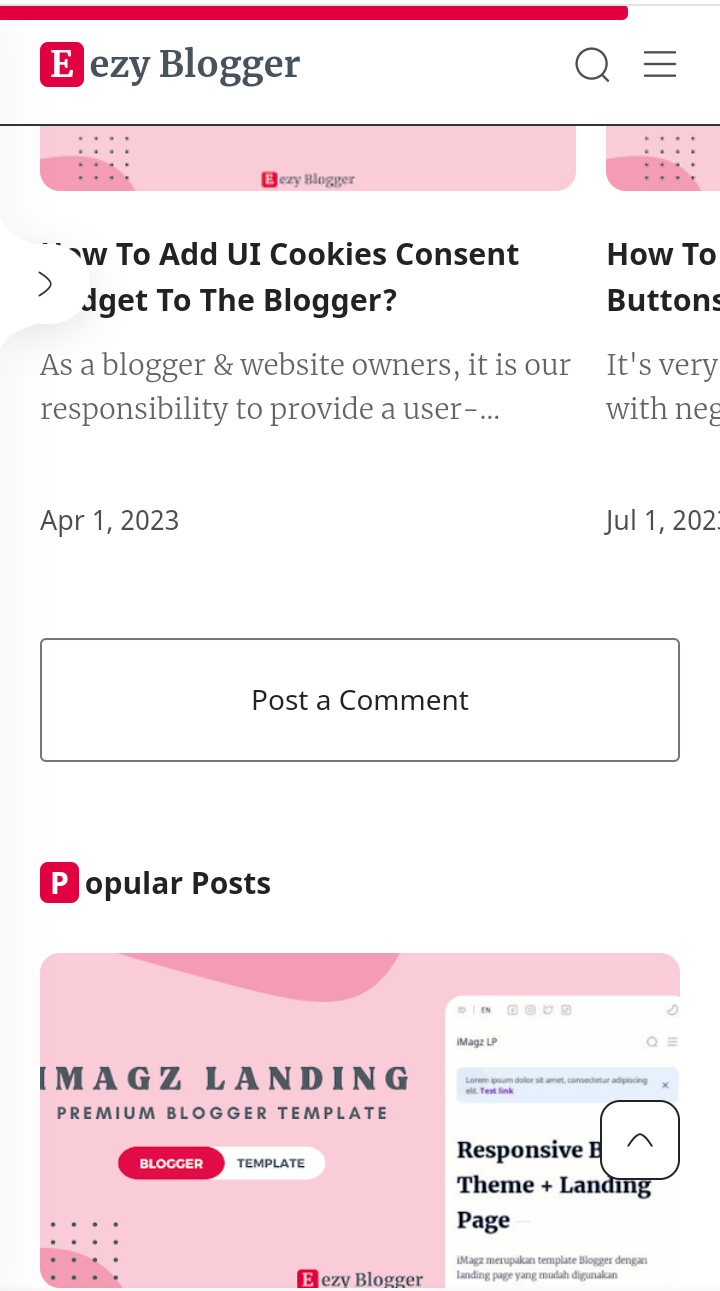
Look for the comment section, typically located below the post content or at the bottom of the page. You'll find an inviting prompt such as "Post a comment" or something similar. Just a simple click, and you'll gain access to the comment form.
Step 2: Writing your Comment
In the comment form, you'll find a text box where you can write your comment. Take this opportunity to express your thoughts, share insights, or ask questions related to the blog post. Ensure your comment is relevant, respectful, and adds value to the discussion.
Step 3: Adding an Embedded Link to Blogger Comments
Now, here's the exciting part. To add an embedded link within your comment, use the following format:
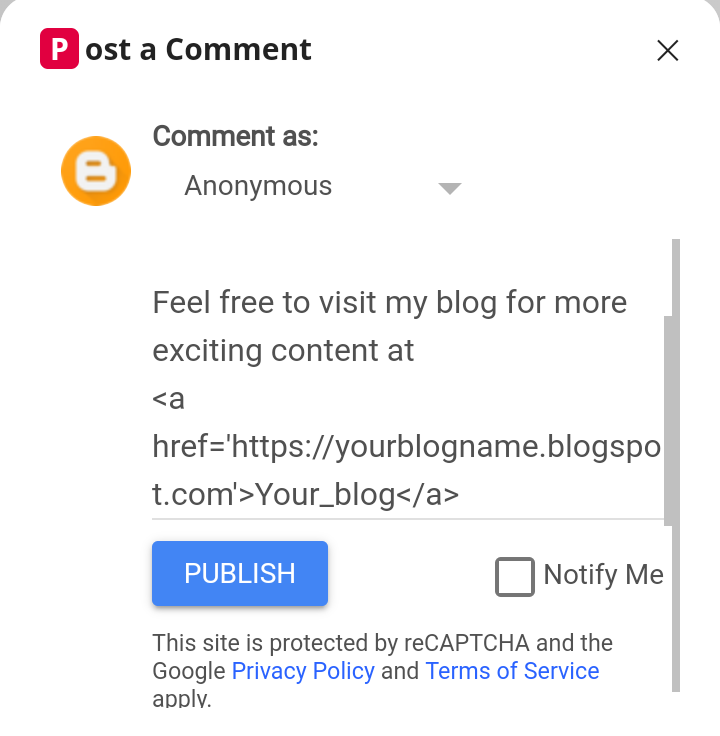
This blog is incredibly informative! I absolutely love it. Feel free to visit my blog for more exciting content at <a href='https://yourblogname.blogspot.com'>Your_blog</a>
Note: Remember to check if the comments section supports HTML tags by previewing your comment before posting. Don't forget to replace the part marked with the desired URL and Blog Name with your own information.
Step 4: Previewing and Posting Your Comment
Before finalizing your comment, it's a good practice to preview how it will appear. Many blogging platforms, including Blogger, provide a preview option.
Take a moment to review the formatting, ensure the embedded link is working correctly, and make any necessary adjustments. Once you're satisfied, click on the "Post a Comment" or similar button to submit your comment.
That's It! You're all done.
Conclusion
Congratulations! You've successfully learned how to post a comment on Blogger with an embedded link in seconds. By adding embedded links, you can enhance your comments with additional resources, references, or even promote your own content.
Remember to use this feature responsibly and provide value to the blog's community. Engage in meaningful discussions, share valuable insights, and support fellow bloggers through your comments. Start leveraging the power of embedded links today and make your comments stand out in the blogging world!
If you need any assistance, please feel free to contact us or leave a comment, and we will get back to you as soon as possible. As Eezy Blogger, we strive to make it easy for people to find us online, so please share our website with your fellow bloggers to help us reach more people.
Wishing you a pleasant day! 😊 We look forward to your next visit.