When it comes to optimizing your Blogger blog for search engines and driving organic traffic, it becomes crucial to address any factors that could hinder your SEO efforts. One such factor that may be affecting your SEO is something hiding in your blog URLs.
Identifying and resolving this issue can have a significant impact on your blog's visibility and search engine rankings. So, what exactly is it that could be impacting your SEO? Let's find out and take the necessary steps to improve your blog's performance.
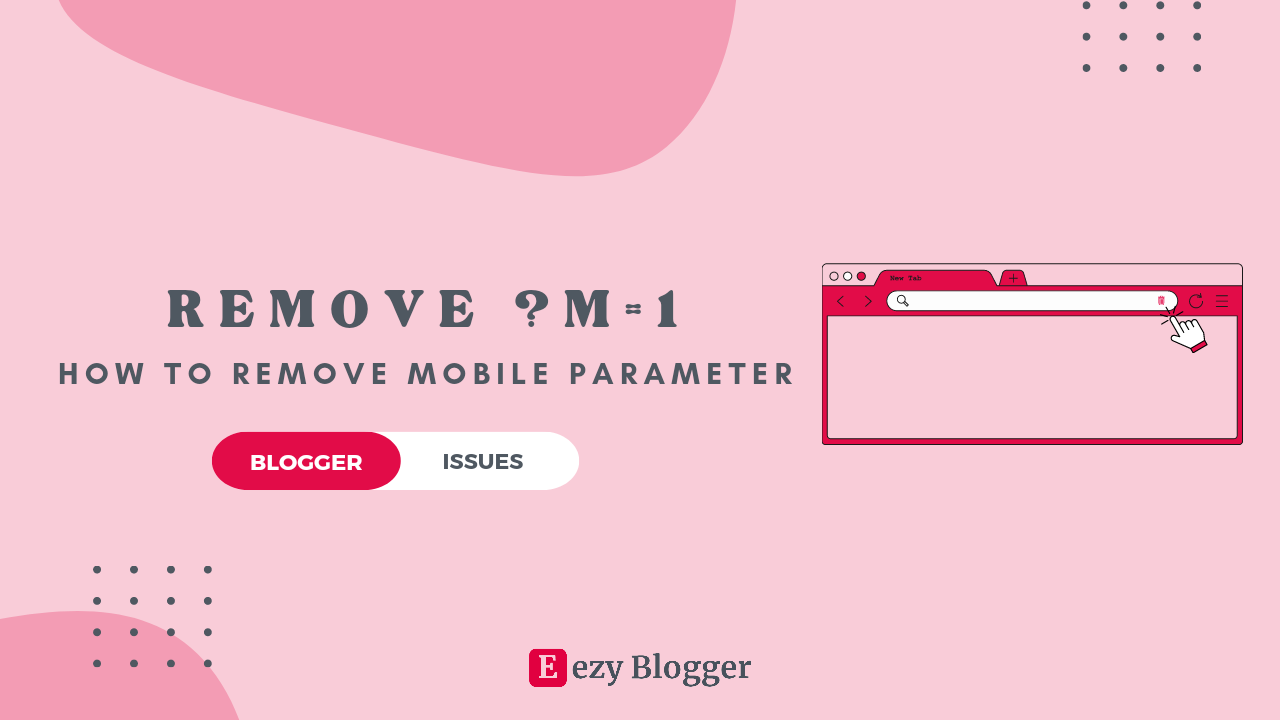
|
As blogger is a popular platform for creating and managing blogs, offering numerous features and functionalities. However, one common issue bloggers encounter is the presence of the "?m=1" parameter in their Blogger URLs. While it provides a mobile-friendly view of your blog, it can create complications with duplicate content and hinder your search engine optimization (SEO) efforts.
Luckily, removing the "?m=1" from your Blogger URLs is a straightforward process that can significantly improve your blog's SEO and ensure a cohesive URL structure.
In this article, we will guide you through 3 easy steps to remove the "?m=1" parameter from your Blogger URLs. By following these steps, you can enhance your blog's visibility, eliminate duplicate content issues, and deliver an exceptional user experience. Let's get started on optimizing your Blogger URLs and maximizing the potential of your blog.
Understanding the "?m=1" Mobile Parameter
Before we dive into the removal process, let's understand what the "?m=1" mobile parameter means?
When a user accesses your Blogger blog on a mobile device, Blogger automatically adds "?m=1" to the URL to load the mobile version of your blog. While this parameter ensures a mobile-friendly experience, it can create duplicate content issues, as search engines may see the mobile and desktop versions as separate pages. By removing "?m=1," you can eliminate this duplication and enhance your blog's SEO.
Why Remove ?m=1 from Blogger URLs?
Removing the "?m=1" parameter is crucial for several reasons:
First, it helps to avoid duplicate content issues. When search engines index your blog, they may treat the mobile and desktop versions as separate pages, diluting your SEO efforts. By removing "?m=1," you consolidate your content and improve your chances of ranking higher in search results.
Second, removing the parameter ensures a consistent URL structure across all devices, making it easier for search engines to crawl and index your pages.
Now, let's proceed to the steps that will easily remove the "?m=1" mobile parameter from all Blogger URLs.
Step 1: Accessing the Blogger Template:
- Logging into Your Blogger Account: To begin the process, log in to your Blogger account using your credentials. Once logged in, you will be directed to the Blogger dashboard.
- Navigating to the Theme Section: In the Blogger dashboard, locate and click on the "Theme" option. This will take you to the Theme customization section.
- Editing the HTML of Your Blogger Template: Within the Theme section, locate the "Edit HTML" button and click on it. This will open the HTML editor, where you can modify the code of your Blogger template.
Step 2: Finding and Editing the Code:
Note: It's important to keep a backup of your template before making any changes. If you encounter any issues during the process, you can revert to the backup to restore your previous template configuration.
1. Locating the Code Responsible for "?m=1" Parameter: In the HTML editor, you will see the code of your Blogger template. Search for the following line of code:
<b:includable id='main' var='x'>
This code represents the main section of your Blogger template.
2. Removing the Code: Within the "main" section, look for the following line of code:
<b:if cond='data:blog.isMobileRequest'>
This code checks if the request is coming from a mobile device. To remove the "?m=1" parameter, simply delete this entire line of code.
Step 3: Saving and Applying the Changes:
- Saving the Modified Blogger Template: After removing the code, click on the "Save theme" button located at the top right corner of the HTML editor. This will save the modifications you made to the template.
- Verifying the Removal of "?m=1" Parameter: To ensure that the "?m=1" parameter has been successfully removed, open your blog in a new browser tab and navigate through the pages. You should notice that the "?m=1" parameter is no longer present in the URLs, indicating that it has been successfully removed.
That's it! You're all set. If you encounter any issues or if the provided code doesn't work with your specific Blogger template, please don't hesitate to leave a comment below. Our team will promptly assist you and find the best solution tailored to your needs. We are committed to ensuring your success and will work diligently to resolve any challenges you may face.
FAQs
What is the "?m=1" parameter in Blogger URLs?
The "?m=1" parameter signifies the mobile version of your blog and is automatically added to the URL when accessed from a mobile device.
Why should I remove the "?m=1" parameter from my Blogger URLs?
Removing "?m=1" helps prevent duplicate content issues, improves SEO, and ensures a consistent URL structure across all devices.
Will removing "?m=1" affect the mobile view of my blog?
No, removing "?m=1" will not affect the mobile view of your blog. It will only remove the parameter from the URL.
What if I encounter issues after removing "?m=1" from my Blogger URLs?
If you face any issues, such as broken links or layout problems, revert the changes and consult the Blogger support forums or seek professional assistance.
Can I remove "?m=1" from individual blog posts only?
No, removing "?m=1" is a site-wide change and affects all URLs on your Blogger blog.
Conclusion
By following these 3 simple steps, you can easily remove the "?m=1" parameter from your Blogger URLs. This not only helps improve your blog's SEO but also ensures a consistent and professional URL structure. Take action today to enhance your blog's visibility and provide a seamless user experience across all devices. Removing the "?m=1" parameter is a small change that can have a big impact on the success of your Blogger blog.
If you need any assistance, please feel free to contact us or leave a comment, and we will get back to you as soon as possible. As Eezy Blogger, we strive to make it easy for people to find us online, so please share our website with your fellow bloggers to help us reach more people.
Wishing you a pleasant day! 😊 We look forward to your next visit.