Do you have a Blogger blog that isn't getting the traffic you expected? 🤔 It's possible that indexing and crawling issues are preventing your blog from ranking well in search results.
But don't worry! In this guide, we'll show you how to find and fix these problems so that your blog can get the attention it deserves. We'll cover everything from verifying your blog ownership with Google Search Console to optimizing your robots.txt file and resolving crawling & indexing errors.

|
By the end of this guide, you'll have the tools and knowledge you need to boost your Blogger blog's visibility and attract more visitors.
Table of Contents
What is Crawling?
Crawling is an essential process for search engines like Google to gather information about your Blogspot blog. When a search engine bot visits your blog, it will start crawling all the pages, posts, and links on your site. This allows the search engine to understand the structure of your website and the content you have published.
By analyzing this information, search engines determine how relevant and valuable your blog is to their users. If your blog is not properly crawled by search engines, your content may not show up in search results, which could result in low traffic to your blog. Therefore, it is important to make sure that your Blogspot blog is easily crawlable by search engine bots by following good SEO practices.
What is Google Search Indexing?
Google Search Indexing is the process by which Google's search engine organizes and stores information from websites, including blogs, in its vast database. When you publish a blog post, Google sends its automated bots, known as crawlers or spiders, to scan and analyze the content on your blog.
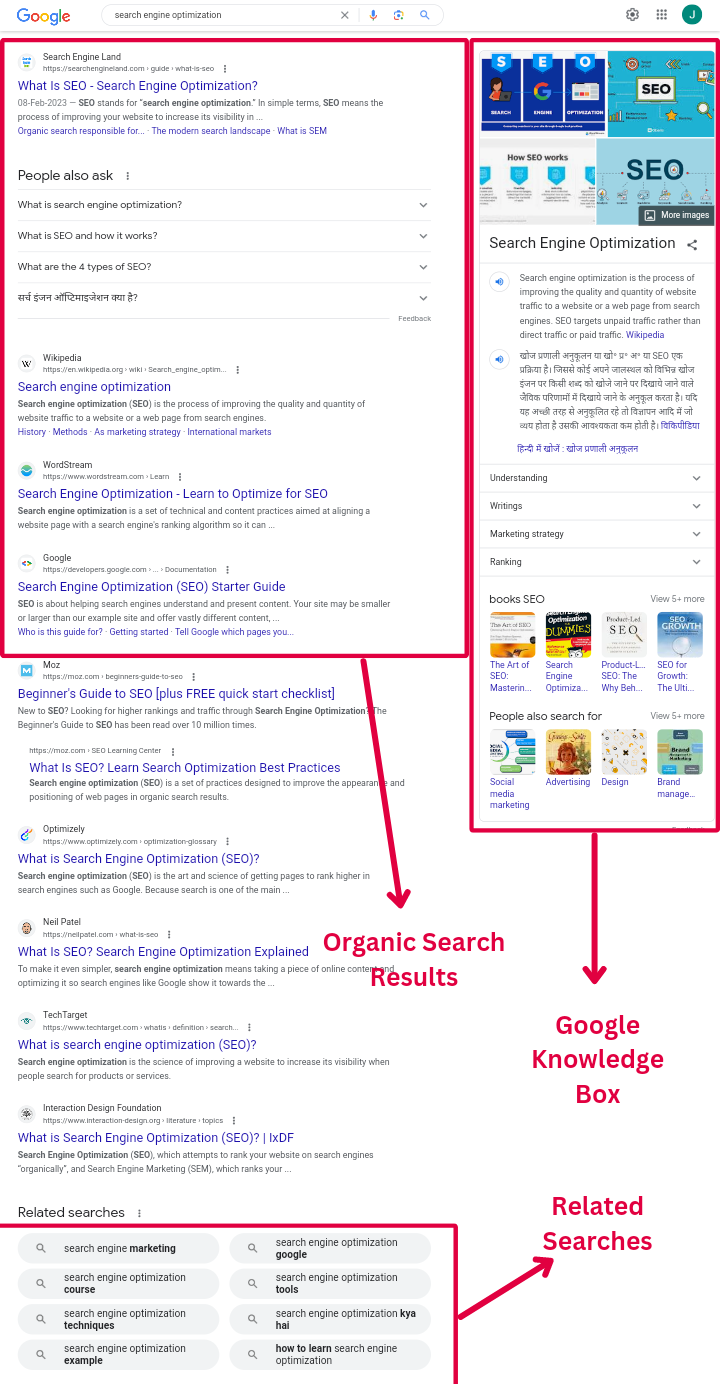
These crawlers follow links within your blog to discover new pages and gather information about them. The data collected is then indexed, meaning it is categorized and stored in Google's search index.
This index is essentially a massive library of web pages, allowing Google to quickly retrieve and display relevant results when users search for specific topics. By ensuring your blog is properly indexed, you increase the chances of your content appearing in search results, attracting more organic traffic to your blog.
How to Find Your Blogspot Indexing Issues?
If you are experiencing difficulties with indexing your Blogspot blog or your content is not appearing in search engine results as you'd like it to, you may be facing indexing issues that are hindering your blog's visibility and reach.
So, what should you do next? How can you find these issues?
Don't worry, we are here to guide you through the process of identifying indexing issues on your Blogspot blog. By following these steps, you can easily find errors while ensuring that your valuable content gets properly indexed and reaches your target audience effectively.
Step 1: Verify Indexing Status
The first step in finding your Blogspot indexing issues is to determine whether your blog is indexed by search engines or not.
To-do this you need to perform a simple search using the query "site:yourblog.blogspot.com" on popular search engines (like Google, Bing). If your blog does not appear in the search results or only a few pages are indexed, it's an indication that there may be indexing issues that you need to address.
Step 2: Utilize Google Search Console
Google Search Console(GSC) is a powerful tool for addressing indexing issues. By verifying your ownership of your Blogspot blog you can easily identify indexing errors, monitor crawl stats, and submit sitemaps. It provides valuable insights into your blog's performance and helps search engines understand your content better. Regularly check GSC for any issues and take necessary actions to optimize your blog's indexing, ensuring maximum visibility and reach in search engine results.
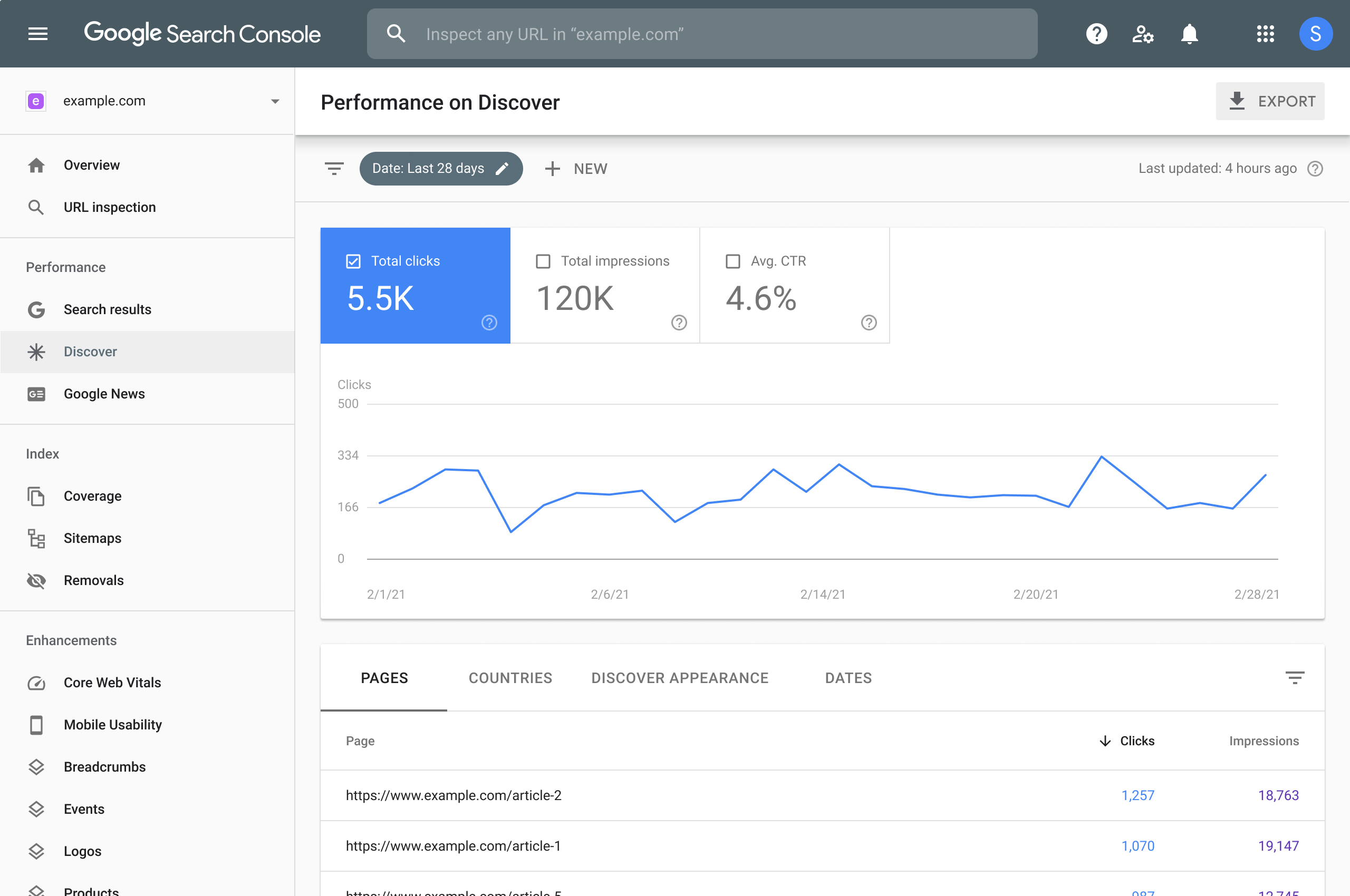
Step 3: Site Auditing
Site Auditing is an essential process for evaluating the health and performance of your blog. Third-party tools like SEMrush, Moz, and Ahrefs offer comprehensive site auditing features.
These tools analyze your blog for technical errors, broken links, page speed issues, indexing errors and more. By performing a site audit, you can uncover areas that need improvement to enhance user experience and search engine visibility. Implementing the suggested fixes from the audit reports will help optimize your website, improve rankings, and attract more organic traffic.
Don't underestimate the power of site auditing in maintaining a healthy and SEO-friendly website.
How to Fix Indexing and Crawling Issues in Blogger?
You may think that fixing indexing issues requires too much technical knowledge, but believe me, it's actually quite simple to make changes and avoid any indexing and crawling errors for your Blogspot blog.
Firstly, let's start by optimizing your Blogger settings.
1. Privacy Setting
It is essential to optimize your blog and enable search engines to index it effectively. Blogger has various fundamental settings that require your attention, starting with the Privacy Setting.
This setting is crucial as it determines whether your Blogspot blog will be published online and appear in search results. By default, this setting is usually enabled. However, if it is turned off, you need to switch it on to allow Google's spiders or bots to index your blog.
To enable this setting, follow these steps:
- Go to your Blogger dashboard.
- Navigate to the "Settings" section.
- Scroll down to the Privacy Setting.
- Turn it on.
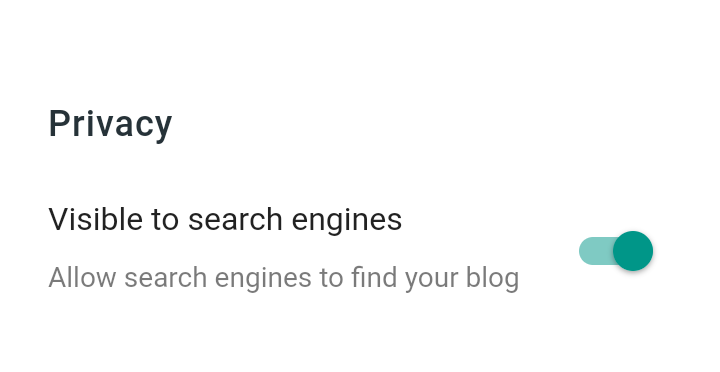
Congratulations! You have successfully completed the first step in resolving indexing and crawling errors.
2. Crawlers and Indexing Setting
Now, for the second step, you'll need to add some code to your Blogger settings and enable certain options to automate the indexing of your blog pages by crawlers or bots. This will streamline the process and ensure that your blog is indexed without any hassle.
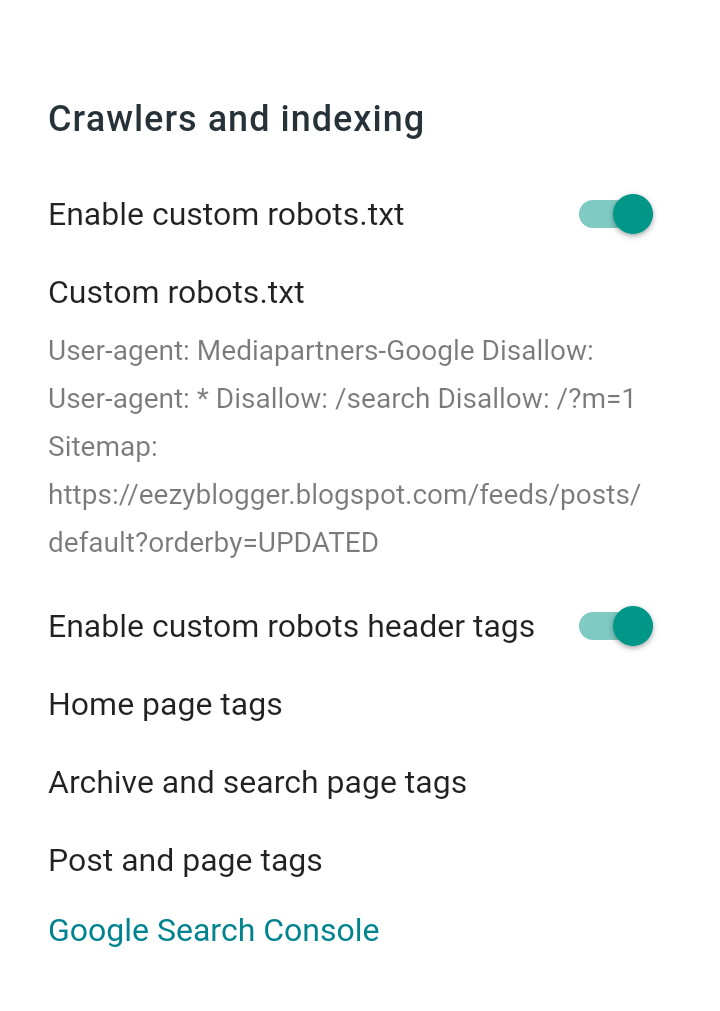
Under the crawler and indexing settings, there are two main settings that you need to enable. Let's start with the first setting, which is the Custom Robots.txt file for your blog. To begin, follow these simple steps:
- Sign in to your Blogger account and navigate to the "Settings" section for your blog.
- In the left sidebar, click on "Search preferences" and find the "Custom robots.txt" section.
- Toggle the switch to "Yes" to enable a custom robots.txt file.
- Now, copy the below robots.txt file and paste it into your "Custom robots.txt" section.
- Click on "Save changes" to apply the custom robots.txt file to your Blogger blog.
User-agent: Mediapartners-Google Disallow: User-agent: * Disallow: /search Disallow: /?m=1 Sitemap: https://yourblogname.blogspot.com/feeds/posts/default?orderby=UPDATED
After successfully implementing the Robots.txt file, the next step is to correctly set the "Custom Header tags" to resolve crawling issues.
First of all, you need to enable the "Custom Header tags" setting. Once enabled, you'll have the ability to set three options. To correctly configure these options, follow the steps below:
- Open the Homepage tags and enable the "all" option. Remember to click "Save" to apply the changes.
- In the Archive and search page tags, enable the "noindex" option and click "Save" to save the settings.
- Lastly, navigate to the Post and pages tags, and enable the "all" option. Don't forget to click "Save" to ensure the changes take effect.
That's it! You have successfully configured all your Blogger SEO settings. These optimizations will undoubtedly boost your blog's SEO and help mitigate crawling issues.
3. Utilize Google Search Console
To get started, access Google Search Console and verify your website's ownership. Once you've completed the verification process, proceed to the "Sitemaps" section where you can submit your website's sitemap. A sitemap is a file that lists all the pages on your website, enabling search engines to discover and index them more efficiently. By submitting your sitemap, you provide search engines with a clear roadmap of your website's structure, ensuring that your valuable content is properly indexed and readily available to searchers.
Google Search Console also offers valuable insights into the indexing process through its "Coverage" section. Here, you can identify and resolve any indexing errors that might be affecting your website's performance. Common indexing errors include "URL not found" or "Submitted URL blocked by robots.txt." By addressing these errors, you ensure that search engines can access and index your content without any obstacles.
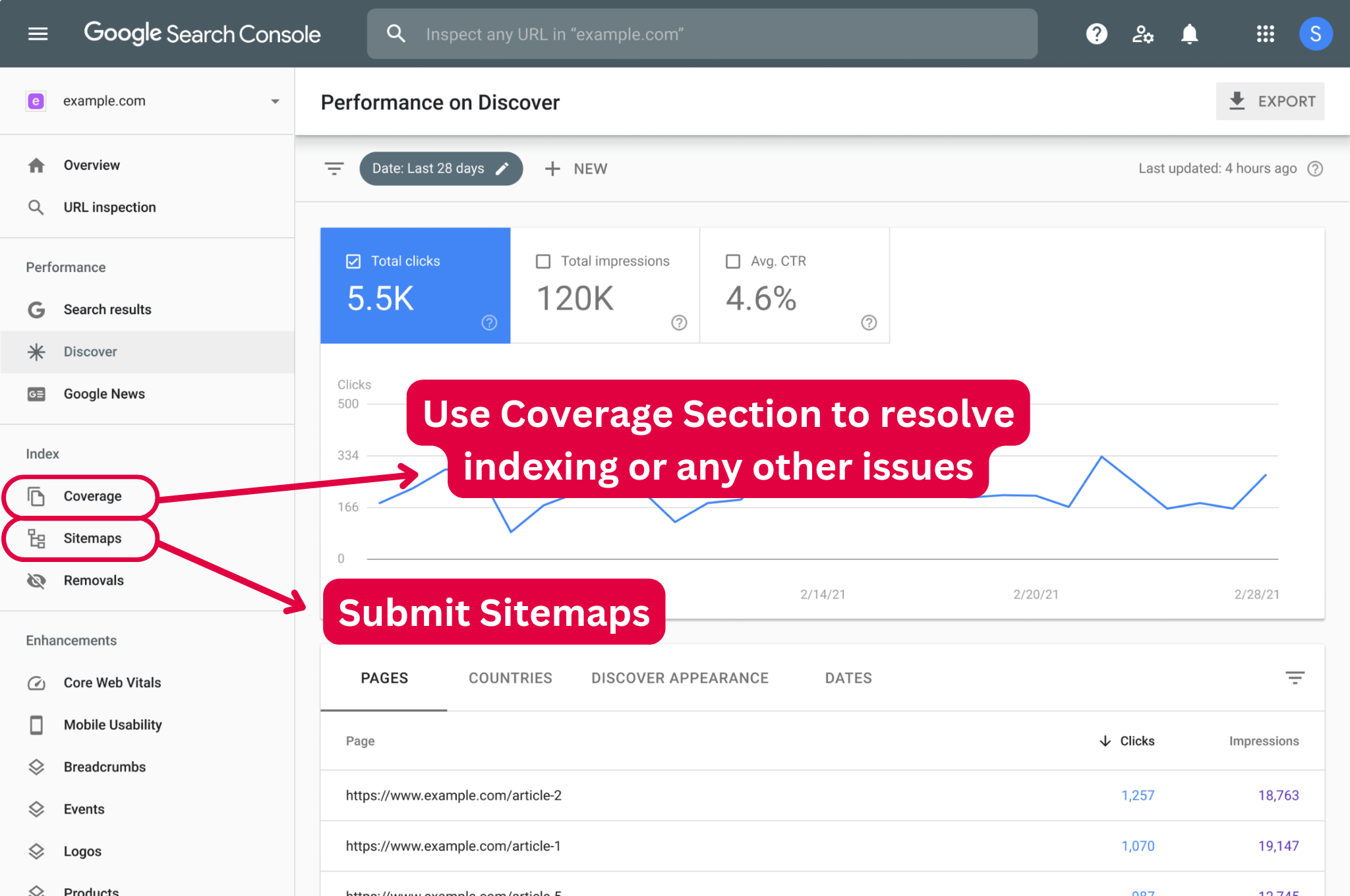
To resolve indexing errors, begin by identifying the specific error reported in Google Search Console. For instance, if you come across a "URL not found" error, check for broken links or incorrect URL structures on your website. Fix any broken links and ensure that your URLs are properly formatted and accessible. If the error is related to a blocked URL, review your robots.txt file to ensure that search engine bots have permission to crawl and index the affected page.
Regularly monitoring Google Search Console helps to resolve indexing errors and crucial for maintaining a healthy website. By promptly resolving these errors, you prevent potential roadblocks that could hinder search engine visibility and traffic to your site. Remember to periodically check the "Coverage" section and address any new errors that arise as you make updates or modifications to your website. By doing so, you'll optimize your blog's indexing and enhance its overall performance.
Ways to Avoid Crawling Problems for Your Blogspot Blog?
So far, you have learned how to fix indexing and crawling issues for your Blogspot blog. However, there are additional solutions you can implement to avoid crawling issues. They are as follows:
- Optimize Site Speed: A slow-loading website can hinder search engine crawlers and discourage visitors. Optimize your blog's speed by minimizing the use of heavy images, enabling browser caching, and choosing a lightweight and responsive theme. Faster loading times not only improve user experience but also positively impact search engine rankings.
- Create Quality Content: Producing high-quality and engaging content is essential for attracting both readers and search engines. Craft well-researched articles, optimize your blog posts with relevant keywords, and ensure your content is unique and valuable to your target audience. By consistently publishing quality content, you increase the chances of your blog being crawled and indexed more frequently.
- Internal Linking: Utilize internal linking to enhance the crawling process and improve the indexing of your blog's pages. When creating new content, strategically link to relevant existing posts on your blog. Internal links help search engine crawlers discover and navigate through your website, ensuring that important pages are effectively indexed and ranked.
- Fix Broken Links: Broken links can negatively impact user experience and hinder search engine crawlers. Regularly check for broken links on your blog using tools like Google Search Console or online link checkers. Once identified, fix or remove broken links to prevent potential indexing issues and maintain a smooth crawling experience.
- Use Descriptive Permalinks: Permalinks, or the URLs of your blog posts, play a significant role in search engine optimization. Blogger allows you to customize the permalink structure. Opt for descriptive and keyword-rich URLs that accurately reflect the content of your blog posts. This helps search engines understand the context of your posts and improves the chances of proper indexing.
I hope you have found a wealth of information on resolving crawling issues for your Blogspot blog and boosting SEO by 94% through these simple SEO settings.
FAQs
What are some common causes of indexing and crawling issues in Blogger?
Common causes include improper configuration of robots.txt file, broken links, duplicate content, inaccessible pages, or issues with the sitemap. These factors can hinder search engine bots from crawling and indexing your blog effectively.
How often should I check for indexing and crawling issues?
It's advisable to periodically monitor your blog for indexing and crawling issues. Checking every few weeks or after making significant updates to your blog is a good practice. Regular monitoring helps you identify and address issues promptly, ensuring optimal performance.
Are there any additional resources to help me with fixing indexing and crawling issues?
Yes, Google's official documentation and support forums are valuable resources for troubleshooting and resolving indexing and crawling issues. Additionally, there are numerous SEO blogs and online communities where you can find helpful tips and guidance.
Conclusion
In conclusion, by proactively addressing and resolving indexing and crawling issues on Blogger, you can enhance your blog's visibility and performance. Implementing strategies such as submitting a sitemap, optimizing robots.txt, avoiding duplicate content, using descriptive permalinks, and monitoring crawl errors will ensure search engines can efficiently index your blog.
Stay proactive, regularly monitor your blog's performance, and make necessary adjustments to maintain optimal indexing and crawling, leading to improved search engine rankings and increased organic traffic.
If you need any assistance, please feel free to contact us or leave a comment, and we will get back to you as soon as possible. As Eezy Blogger, we strive to make it easy for people to find us online, so please share our website with your fellow bloggers to help us reach more people.
Wishing you a pleasant day! 😊 We look forward to your next visit.